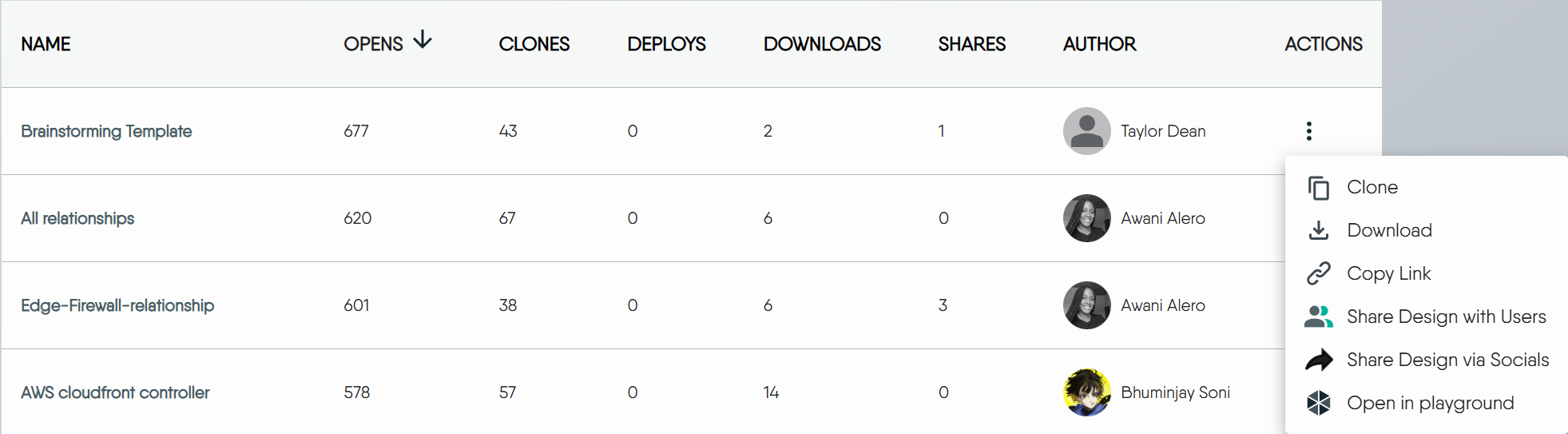Leaderboard
The Leaderboard is a visual representation of Designs, ranked based on key Metrics such as Opens, Downloads, Deployments, Clones, and Shares.
Categories:
Leaderboard provides a clear and engaging way to view and compare the performance of different Designs, highlighting the most popular and actively used ones within the Cloud.
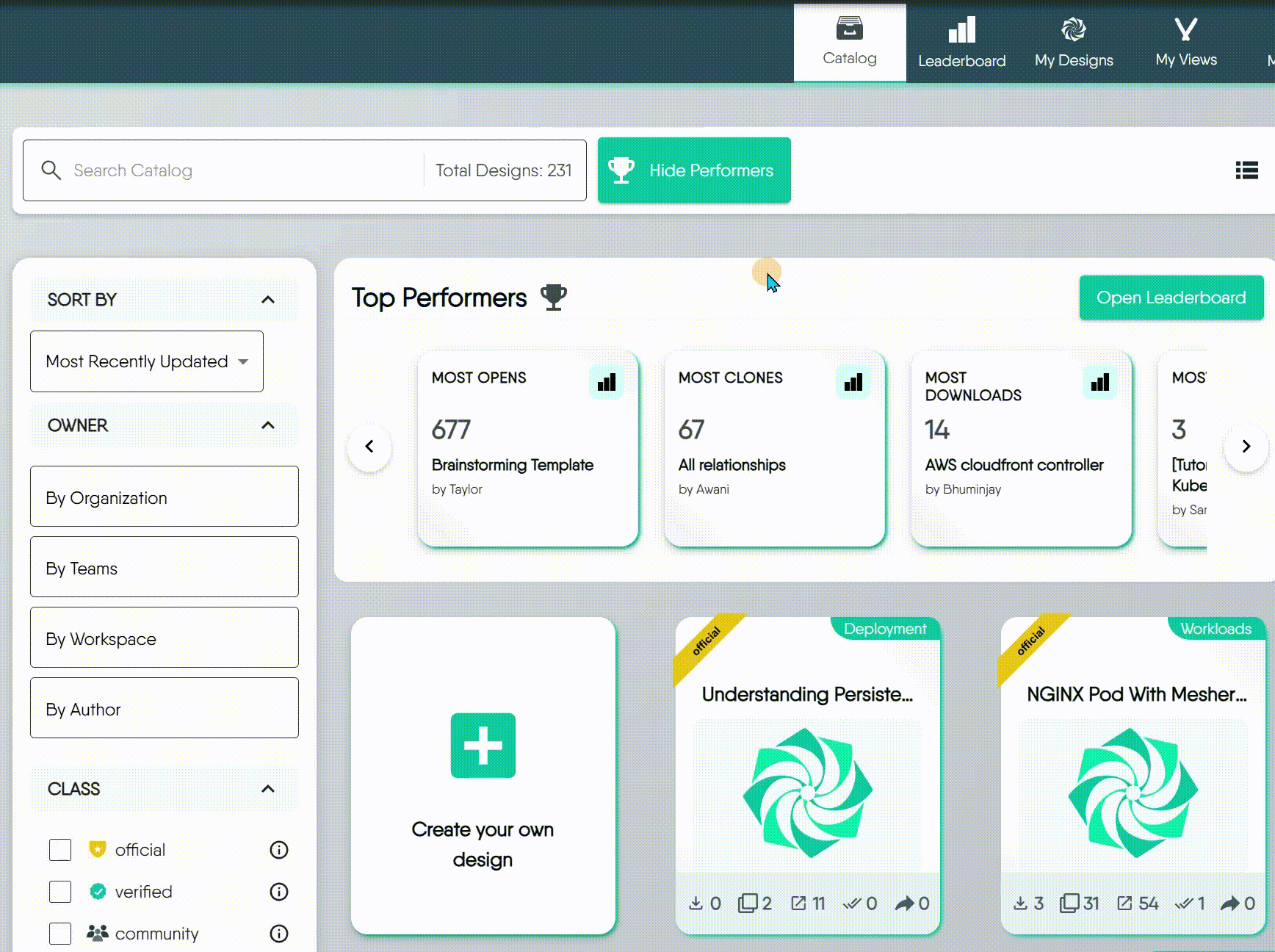
Understanding Metrics
Metrics are quantifiable measures used to track and assess the status, progress, and performance of various activities and user interactions with Designs. Learn more about MetricsHow to Access the Leaderboard 🔗
You can reach the Leaderboard page in two ways:
- Global Navigation Bar: Click the Leaderboard icon in the main navigation bar for quick access.
- From the Catalog Page: While Browse the Catalog, you can click the ‘Open Leaderboard’ button in the Top Performers section
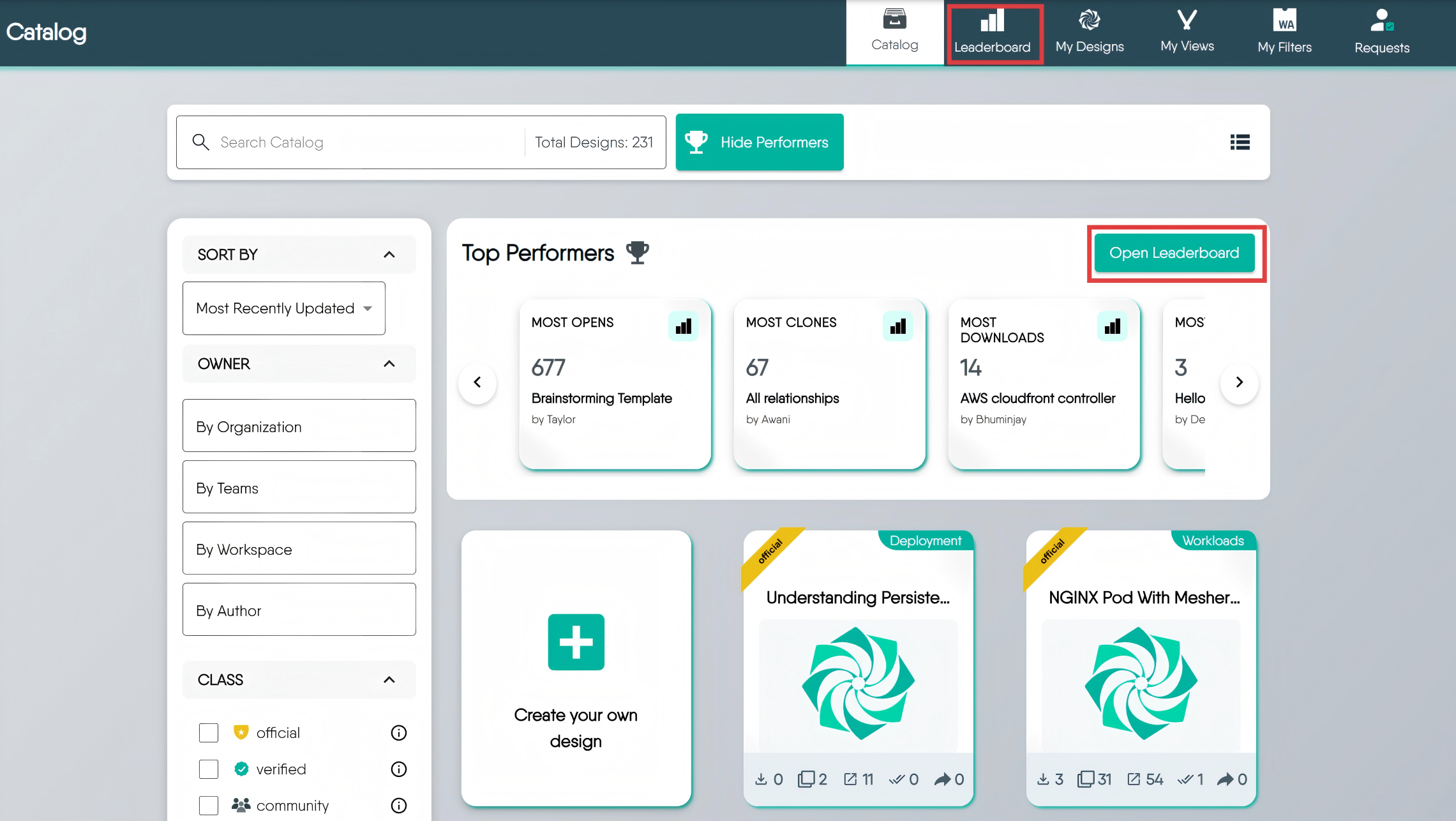
Using the Leaderboard Page 🔗
The Leaderboard page offers several ways to explore and interact with:
- Search for Designs: Click the Search icon to quickly find specific designs by name.
- Sort by Different Metrics: Click on column headers like
Opens,Clones, orDownloadsto reorder the list based on your preferred metric. - Customize Your View: Click the View Columns icon to show or hide specific metric columns.
- Take Actions: Click the Actions icon to download, share, or perform other actions.